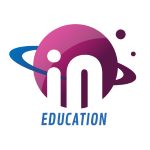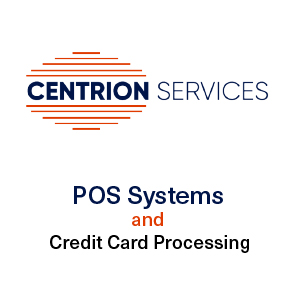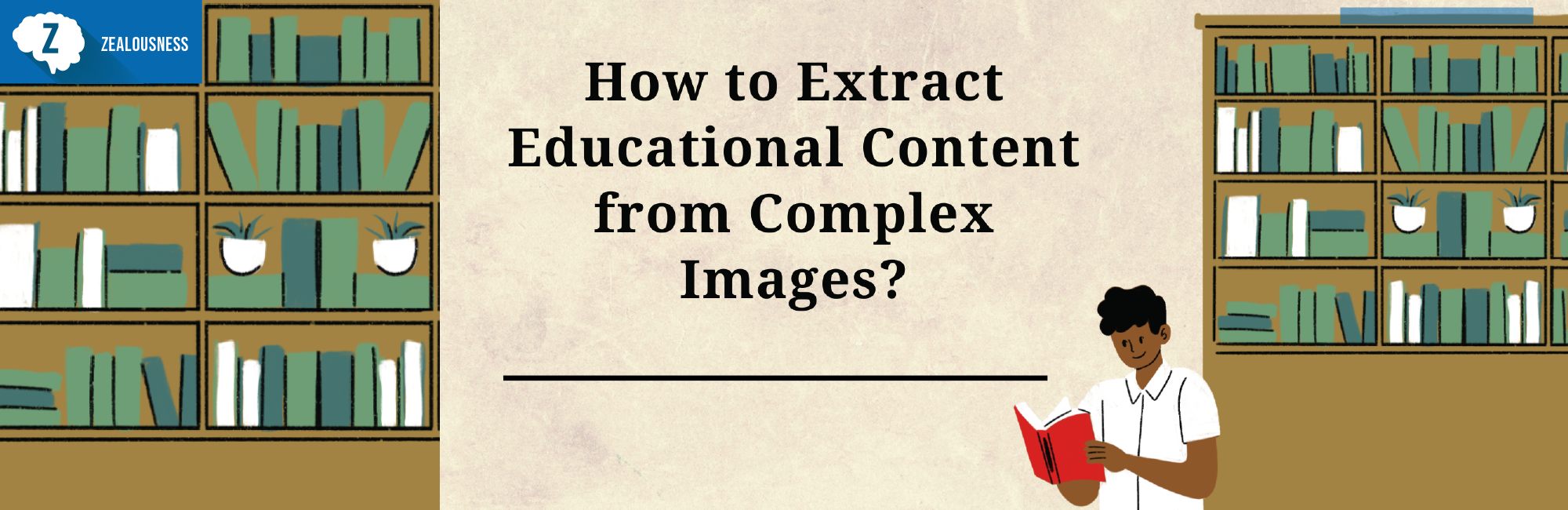We’ve come a long way from blackboard-and-chalk education. Most educational providers understand the importance of technology in the classroom and how it can create multimodal learning opportunities to cater to a more diverse range of learners.
However, not all teachers know how to incorporate technology into the classroom and what technology is available to enhance their students’ learning experience. While exploring new options can be daunting, you might like to start with some of the following:
AI-Powered Chatbots
It doesn’t matter whether you’re enrolled in an online doctorate in educational leadership, a Master of Education, or another program; you’ve likely had questions about your course or course provider. After all, the average online and in-person program can be complex. While many students ask their tutors questions, AI-powered chatbots are also becoming a popular way to solve education-related problems.
Many higher education institutions started using AI chatbots during the COVID-19 pandemic, and they more than proved their worth. If students had a question about their course or needed help with an issue, they could visit their education provider’s website and talk to the chatbot. In 2020, California State University students alone sent more than 42,000 messages to an AI chatbot to have their questions answered.
Digital Portfolios
With the number of assessments the average student has to complete, it’s perhaps not surprising to learn that they can become lost or misplaced. Digital portfolios might be able to change that. Digital portfolios are tools allowing students to keep their assessments in one place rather than scrolling through a learning management system.
Digital portfolios typically also integrate with apps like Google Forms and FlipGrip and provide many benefits for students and teachers alike, such as documenting growth over time, learning ownership, personalized learning, and encouraging creativity.
Add Multimedia Elements to Presentations
Not all teachers are technology-savvy; jumping right into using a complex app, software, or device can be challenging. However, there’s no harm in starting slow. Try adding multimedia elements to presentations that you might typically fill with text. Videos, sound effects, graphs, and images can be an excellent starting point for getting up to speed with technological advancements and adding variety to your content delivery.
Set Internet Homework Assignments
Students learn by doing, and one of the best ways for them and their teachers to start feeling more comfortable with technological advancements in the classroom is by incorporating them into their homework tasks. While you might typically assign worksheets and printed assignments, try posting homework assignments online via e-learning platforms. Just don’t forget to give your students a grace period while they adjust to a new way of doing their homework and receiving their grades.
Establish an Online Class Calendar
When students have multiple classes, it’s easy for important details about particular classes to fall by the wayside. The consequence of this is that they might not be entirely prepared for their lessons. Online class calendars might solve this problem.
Use a program or app like Google Calendar, share it with your entire class, and provide helpful information your students will need to know on specific dates. You might then ensure your students are always organized for your lessons.
Incorporating technology into the classroom is never easy, especially if you’ve always valued traditional teaching methods. However, being an educational leader requires evolving and adopting best practices to benefit your students. These advancements above might provide you with an excellent foundation for technological success.